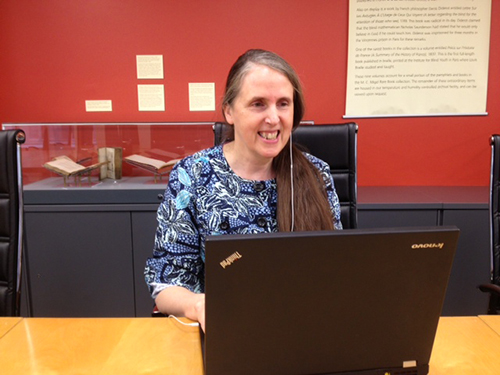Privacy, Courtesy, Efficiency: Break out the Headphones!
September 11, 2014
Have you ever wondered if other people can hear your babbling talking smart phone?
Have you ever wondered why the "buttons" on the screen sometimes don't work?
First, yes, those polite people at the next table can hear your iPhone or Android phone babbling as you search for a contact and make a call.
Solution? Headphones. I run into people now and then who never took the headphones out of the box when they got their device. They just didn't seem like a useful option to them. But the headphones are the key to skilled and competent phone use, discretion, and that all-important knack of doing two things at once—talk to someone in a meeting, and look something up on your phone at the same time.
But wait, there's more!
Have you ever had trouble hanging up the phone? Yes, I know you have, a hundred times I've dropped my phone back into my pocket, only to discover that the other person did the same, and I'm hearing the other person's conversation while they walk down the street. Solution? Headphones.
On the iPhone, when you are talking on the phone without a headset, the screen is disabled so that the side of your face isn't pushing buttons. But, when you want to push a button, it's a real nuisance. Skilled users learn to lay the phone flat so that it changes modes, then navigate to the button, then put the phone back up to the ear. This works alright for hanging up the phone, but if you are trying to continue to talk or listen, you cause a gap in the conversation with this maneuver. With the headphones, the screen is not disabled, and so you can hide the keypad, mute the phone, hang up, or do any of the options.
But wait, there's more. Expecting a call while you're busy doing other things? Traveling, washing dishes, using your computer... who has time to wrestle the phone out of the pocket, dry or empty the hands, hit (good luck) the answer button, all before the call goes to voicemail? Plug in your headphones (at this point you are wondering why you ever unplugged them) and put your phone in your pocket, the earpiece with the mic (you've been wondering what that flat thing with the buttons above and below was, right?) in your ear.
Now the call comes in, and you squeeze the flat part of the mic to answer the call—just a quick click, really.
There's no drying hands, only a split second of emptying one hand, then back to the keyboard, dishes, French fries, whatever you were doing (not recommending this last while talking to your boss).
But wait, there's more! Listening to music or podcasts while traveling or working out? Big pain in the neck to go to the next track with the pesky touch screen? Use the headphones with the mic. The flat part is play/pause if you just click it. If you click it twice, it skips to the next track. If you click it three times, it will skip to the beginning of the track, or to the previous track, depending how far into the track you have gotten. (Play with this; it takes a little more skill to get to the previous track, especially if you have to listen for a bit to see if you've found what you want.)
To move forward within the current track, click once, then hold on the second click. This will move forward quickly. "Rewind" is similar, but hold on the third click.
The little buttons above and below the flat part are the volume controls.
Feeling sad now because you already lost your headphones? I wear mine out pretty fast. The mic tends to break down, and I've been known to slam an earbud in a car door. So, I move the less functional pair to my PC, where they become simple headphones without a mic, and I go to the Apple store and get a new pair or two. I find my headphones to be a crucial part of my assistive technology!