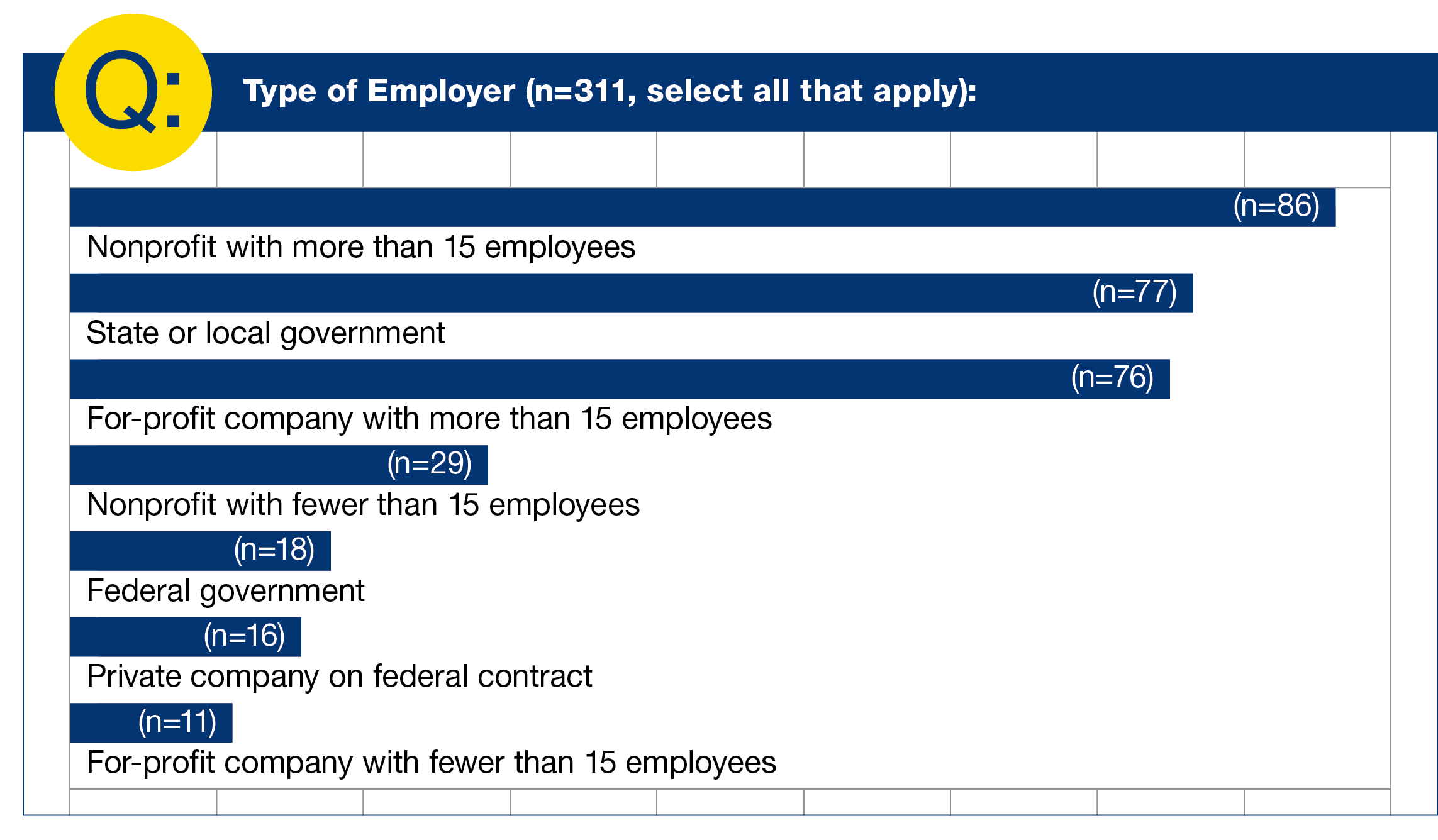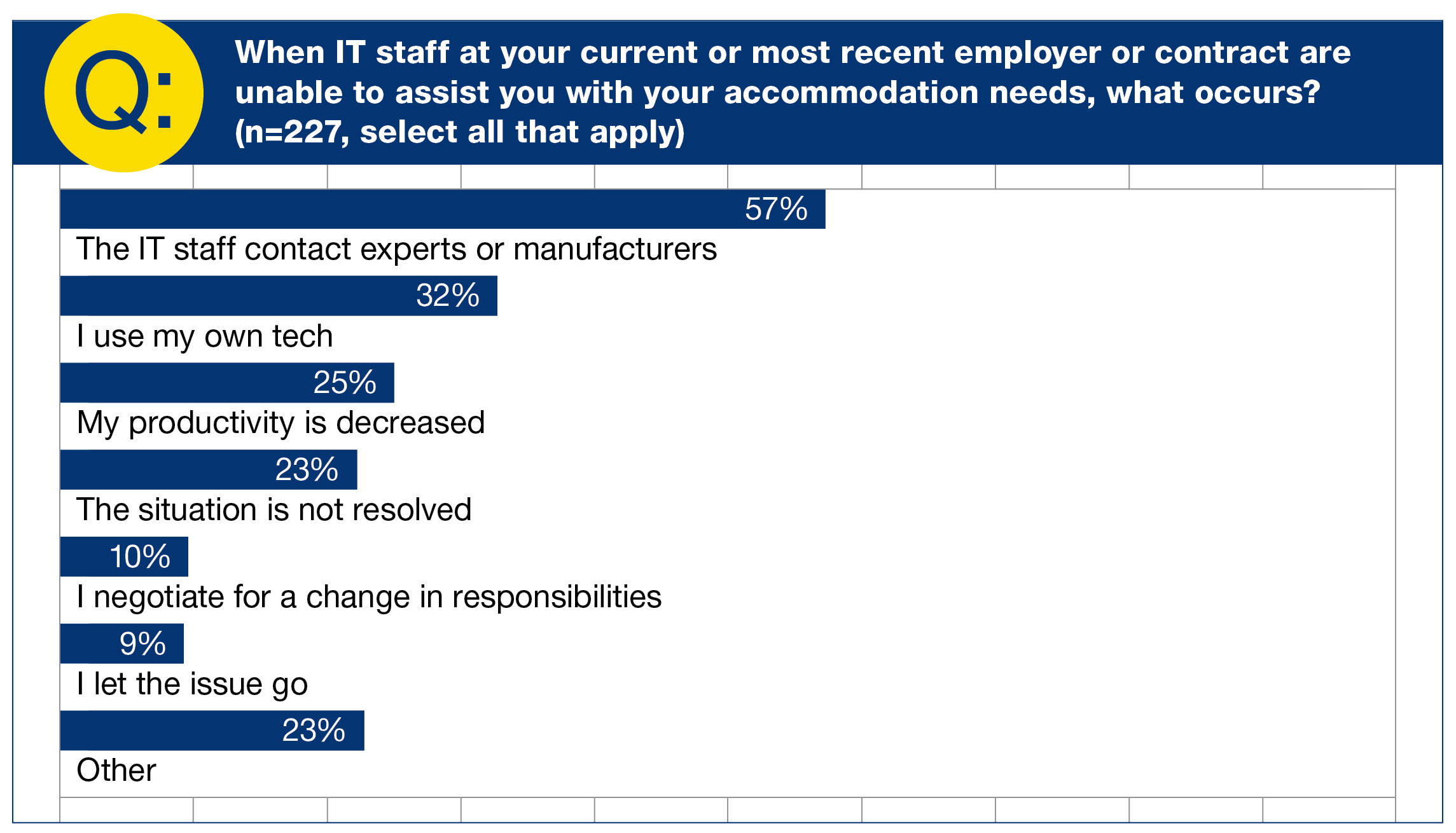The purpose of this study was to examine how technology in the workplace influences the experiences of workers who are blind, have low vision, or are deafblind. This report summarizes survey data from 323 participants who were employed in February 2021, and interviews with 25 of these participants. In this study, employed participants shared their experiences with technology used for hiring and onboarding, required work-related training, and productivity; receipt of workplace accommodations; interactions with Information Technology (IT) staff; and experiences with telework. Self-employed participants also reported on the methods they use to access technology they needed for their work. The Workplace Technology Study report details findings revealing that key employee support staff, especially Human Resources (HR) and IT, as well as technology developers, must improve their practice to achieve full inclusion for blind, low vision, and deafblind employees and applicants. The recommendations provide actionable steps derived from the research that outline a path forward.
Participant Snapshot
Location: All 50 U.S. states and Washington, D.C., were represented in the study.
Participant gender: 57.3% female, 41.4% male, 0.3% non-binary or third gender, 1.0% no response.
Race/ethnicity: 78.8% White, 6.0% Hispanic/Latinx, 4.1% Asian/Asian American, 3.8% multiracial, 3.5% Black/African American, 1.3% Native American/Pacific Islander, .6% other, 1.9% no response.
Age range: 21-78 years (average=47 years).
Additional disabilities: 40% of the participants had at least one additional disability besides blindness or low vision.
Education: Almost 85% of the participants (n=265) reported they had a college degree with 41% (n=130) having an associate's or bachelor's degree and 44% having an advanced degree.
Reading medium: To access written information, 67% use audio, 34% use braille, 31% use large print, and 3% use standard print.
Employment: 79% were traditionally employed (receiving a form W-2 from an employer); 15% self-employed; and 6% both traditionally employed and self-employed. The participants worked in a variety of industries including education (n=94), government and human services (n=92), information technology (n=57), and healthcare (n=36). Less than 15% of participants were employed in other sectors including office and administrative support; arts, entertainment, and media; business management and administration; and sales and retail.
Key Findings
Participants frequently faced accessibility challenges during the process of being hired and onboarding for their jobs. For example, about a third of the participants who were required to take an automated test or screening during the hiring process reported accessibility challenges. In addition, 59% of the participants reported facing accessibility challenges when completing onboarding forms on paper and 48% reported accessibility challenges with electronic onboarding forms.
About 25% of participants reported that they could not fully access trainings required for their jobs. This impacted their productivity and sense of inclusion in the workplace.
Participants reported using multiple types of software to perform their job responsibilities. Nearly all participants used Microsoft products, while about a third used Google products, and about one-tenth used Apple products. Many participants used multiple web browsers and email clients during a typical workweek.
The participants reported a variety of accessibility challenges with mainstream technology tools, particularly with video conferencing, instant messaging, and documents prepared by sighted colleagues that were not properly formatted for accessibility.
Most participants requested accommodations from their employer, including purchase of assistive hardware, software, or both. There was tremendous variability in the accommodations request process and outcome, with some participants receiving accommodations easily and quickly, while others reported long waits for accommodations, denied requests, or even job reassignment or termination.
About one in five participants (21%) reported that they considered not requesting a needed accommodation because they were worried about backlash from their employer, coworkers, or clients.
Participants reported diverse experiences working with IT staff. Some found their employer's IT staff to be knowledgeable and receptive to their technology needs, whereas others reported that IT staff knew little about assistive technology and that they needed to do much of their own technology troubleshooting.
Telework was described as a generally positive innovation for many participants, enabling them to enjoy a more level playing field in the workplace.
Self-employed participants reported using creative strategies to procure assistive technology, keep up with technology updates, and meet their own accessibility needs.
Our Recommendations
Employers should implement an accessibility policy that requires all documents, tools, procedures, and procurement to be accessible, usable, and compatible with assistive technology. All departments, including Human Resources (HR) and Information Technology (IT), should actively oversee implementation.
Employers should implement an accommodations policy that is visible on the employer's website and referenced in relevant documents used throughout the application process, hiring, onboarding, and employment. The accommodations policy should standardize requesting and fulfilling accommodations, only require pertinent disability documentation, ensure employees benefit from an interactive process, result in timely action, offer appeal procedures, and allow for changes when the disability or technology changes.
HR staff and hiring managers must make all HR materials — including websites, applications, automated screening systems, forms, manuals, electronic documents, training materials, and paper materials — fully accessible to those who use assistive technology, such as screen reader software; implement accessible forms with e-signatures to reduce the reliance on paper forms; and provide accommodations for hiring activities, such as applications or performance tests.
Employers should ensure employee training programs are fully accessible to employees with disabilities and assistive technology users, procure accessible products and platforms, provide appropriate accommodations before and during trainings, and require presenters to use accessible meeting and presentation practices.
IT staff should actively collaborate with and understand the needs of employees with disabilities, their assistive technology, and their accommodations requests. When a product is inaccessible, IT professionals should work with the employee and vendor to address concerns or select alternative products.
Employers should seek feedback from employees with disabilities on the accessibility of new procedures and tools and ensure that procuring and implementing new technologies account for the accessibility, technical support, and training needs of employees with disabilities.
IT staff should develop the knowledge and processes to purchase new tools that are fully accessible to employees with disabilities. In some cases, a tester with expertise in accessibility may need to be hired.
Developers of products, websites, and apps used in employment contexts should develop a corporate commitment to creating accessible products, hiring accessibility and usability testers, offering accessibility support to users, and providing accessible sales and technical documentation.
Assistive Technology (AT) developers should make documentation and training materials available in multiple formats that are accessible to a wide array of users with a spectrum of skills, preferences, and accessibility needs.
"Technology and availability of accommodations have changed over the years. I don't think I could have done the same job I'm doing now if it were 25 years ago. Technology has enabled me to be a productive person." —White female in her 40s who is congenitally visually impaired
Final Thoughts
Technology plays a crucial role in the modern workplace. Workers who are blind, have low vision, and are deafblind are expected to use multiple mainstream technologies in order to fulfill their job responsibilities. Despite longstanding requirements for workplace accessibility under the Americans with Disabilities Act, the participants in this study reported frequent technology-related access challenges with essential facets of employment: being hired, onboarding, completing required training, using technology for day-to-day job responsibilities, and receiving needed accommodations. These barriers, which occurred in nearly every aspect of employment, were reported to have a variety of effects ranging from loss of productivity to termination of employment. Removing these barriers is essential to increase employment opportunities and career advancement for people who are blind or have low vision, and the research reveals that nearly every employee and leader has a role in creating an inclusive workplace.
Notably, the participants also shared that, when provided with accommodations and a culture of inclusion, they can participate fully in the modern workforce. Collaboration between employees, supervisors, HR departments, IT departments, and technology developers is necessary to ensure that barriers are removed and that workers who are blind, have low vision, and are deafblind are fully valued and productive in the workplace. Employers should take rapid actions to close the gaps on workplace accessibility and fulfill their obligations to promote inclusion and nondiscrimination.