Bring Your Best Cards to the Battle: A Review of Hearthstone and Hearthstone Access
J.J. Meddaugh
Hearthstone is one of today's most popular mainstream online games, with millions of players from around the world battling their heroes to the death. As a screen reader user, it's a game that I largely ignored because, like most other titles, it was not easily playable using access technology. But seven years after the game's initial launch, blind and low vision players can now join the world of Hearthstone, thanks to the tireless efforts of one developer. Below I'll explain more about the game and how to join in the fun.
Getting Started
Hearthstone is a game of strategy, mental prowess, and a bit of luck. You battle your opponent with a pre-constructed deck of cards, but instead of numbers and suits, these cards are designed to battle your opponent, using minions, spells, and weapons. If this sounds a bit complicated, don't worry, as the game is designed to guide you every step of the way, and I'll explain the mechanics in more detail below. While Hearthstone is available for a variety of platforms, the accessibility features only work with the Windows version of the game. I recommend a recent laptop from the past 4-5 years for the best experience. In addition to English, the accessibility features have been translated into Polish, European Spanish, Mexican Spanish, Brazilian Portuguese and Chinese.
Before you start playing, you will need to download a few tools. This page of instructions will give you all of the links you need to play. First, you'll need to get the Battle.net launcher, which allows you to run the game, and also manages game updates. Simply install this file like you would a normal Windows program. Once you have this installed, you can download the game itself. This will likely take a bit of time, so go make yourself a coffee while the game downloads and is setup. The last piece is the one that brings us accessibility, a program called Hearthstone Access. Once you run this program, the game will be ready to play. Hearthstone is a free game, though there are in-game items that can be purchased. But it is quite feasible to play the game without spending any real money.
About Hearthstone Access
Hearthstone Access is a project conceived by a programmer who prefers to go by the moniker of Guide Dev. As he wrote in an email, development started after a serious car accident that occurred late last year.
"I decided to use my free time to try and build something that could help someone. In the end, I chose this particular project because I've always loved making games and felt like I could not only make Hearthstone fully playable and enjoyable with a TTS, but also try to set an example that other games could follow in the future."
For Guide Dev, Hearthstone Access is a side project. He is not affiliated with Blizzard Entertainment, the company behind Hearthstone. As a volunteer project, he has put in several hundred hours in order to make the game playable, with hundreds more spent on regular updates and improvements released over the past several weeks. Hearthstone Access is available for free, but if you would like to support the time spent to make the game playable, the developer has set up a Patreon to accept recurring donations, or a PayPal to make a one-time contribution to the project. Game documentation and how to make a donation are available from this page.
Guide Dev feels like the contributions made so far have made a difference, and I wholeheartedly agree. He especially appreciates watching players stream games online and hearing their excitement as they discover new features and game modes.
Running the Game
To run Hearthstone, open the Battle.net Launcher. This app presents itself as a webpage. If the Hearthstone tab is not selected, Arrow to it and select it. You then will want to locate and press the Play Hearthstone button. It'll take several seconds for the game to load, but once it does, you will hear some music and a welcome to the game. At this point, you can close the Battle.net Launcher if you wish, and just leave the Hearthstone window open.
As a new user, you will want to start with the tutorial, where you will both learn about the game and the keyboard commands at the same time. Each battle is designed to teach a basic mechanic of the game. As a screen reader user, instructions and information will be spoken using your normal screen reader's voice.
One thing you may want to adjust early on is the volume of the game sounds and music, as depending on your setup, these may drown out the instructions from your screen reader. To do this, press Escape while in the game, and Arrow Down to the Options menu. From here, you can adjust the master and music volume and other game settings.
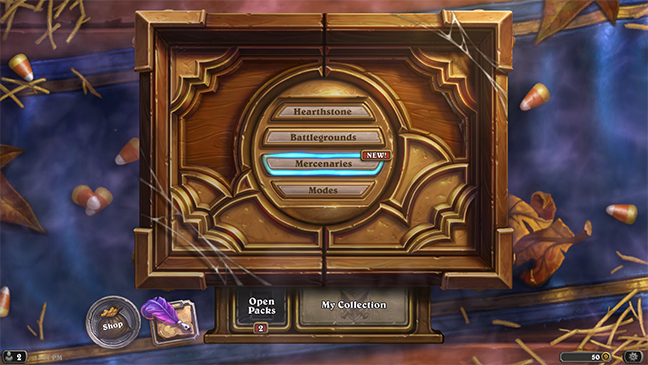
Hearthstone Basics
Put simply, the goal of each Hearthstone battle is to destroy your opponent's hero before they destroy yours. Each hero starts with 30 health points, and the various cards played by you and your opponent will do damage to your opponent or protect your own hero.
Your hand is composed of drawn cards from a pre-constructed deck of 30, which can include a variety of card types. Minions are characters that can attack your opponent's hero or their minions. Spells can do damage to your opponent or achieve some other effect, such as drawing extra cards or hampering your opponent. Other card types like weapons and secrets are also available.
There are ten basic classes which you can play in Hearthstone, and you choose which one to battle with before each match. The class you choose determines which cards are available for play and by extension, the type of game you wish to play. For instance, playing the mage class will allow you to use a variety of spells to damage your opponent, such as Fireball, which gives 6 damage to your opponent's hero, or Cone of Cold, which deals damage to some of your opponent's minions and also freezes them for a turn so they can't harm you. If you chose the priest class, there are several cards that allow you to heal your hero or your minions, or perform what is called a buff, adding additional strength or health to one of your minions. Naturally, the class you pick along with the class of your opponent will largely determine your best strategy for the game.
Guide Dev has put a lot of thought into creating a simple set of commands that allows for efficient navigation of the game. Each card in your hand represents a minion, spell, or other card which you can play on your turn. After pressing C to move to your hand, pressing the Left or Right Arrow keys will move through your list of cards and announce each card's title. To learn more about the card you have selected, press Down Arrow several times. For a minion, this will include the number of attack and health points, given as two numbers such as 3-2, for three attack and two health. Another important piece of information is the number of mana crystals required to play the card. Unlike other games where you play exactly one card each turn, in Hearthstone, your number of mana crystals determines which cards you can play. For your first turn, you will be given just one mana crystal to use, with that number going up by one each turn until you reach a maximum of 10. So, if you have 5 mana crystals, you can play a single powerful card with a value of five mana, or several smaller cards that total five mana crystals or fewer.
Some cards include special effects that can be triggered either when played or later in the game. For instance, playing a minion with taunt means that your opponent must destroy that minion before attacking other minions on your board or your hero. When you hear one of these words and are unsure of its meaning, pressing I will give information about the effect, if available. Each game, you start with three cards if playing first, or four if playing second. Before the first round, you will have a chance to discard, or mulligan, any of the cards in your hand if you don't want to start the game with them. One of the main reasons you may want to do this is if you are dealt a bunch of cards with a high amount of mana crystals. Remember you start the first turn with only one, so you could leave yourself stuck without a valid play if you don't discard. Once both players have completed this round, then the actual game begins. During a typical turn, you will play one or more cards to summon minions or cast spells that affect you or your opponent. If you have any minions on your board, you can attack your opponent's minions or their hero. Each class also has what is called a hero power which can usually be used once per turn if you have enough mana crystals. For example, the mage class has a basic hero power called Fire blast, which costs two mana crystals and inflicts one damage on the enemy hero. To use your hero power, press R during your turn. Again, the tutorial and your early matches will expose you to the major features of the game.
Hearthstone is a game that is simple at its core, but features a ton of strategy. Should you destroy all of your opponent's minions, or go after their hero? Should you concentrate on filling up your board with minions, or cast a spell which will inflict damage on your opponent's board? The cards you play, and even the order you play them in, can make or break your match. The good news is that Hearthstone is designed to allow for new players to get used to the game at whatever pace they wish.
After completing the tutorial, the next goal should probably be to build up one of your classes to at least Level 10. One way to do this is by playing practice matches against the innkeeper. There is no penalty for losing at this point, so you can experiment as much as you wish. As you play the game more, you will gain an understanding of which cards are most effective to use at any particular time.
Another option available to you is to play the Book of Heroes, a story mode that features several battles of increasing difficulty against the heroes of the game. As you gain levels or complete these storylines, you will gain more cards which you can use to build better and more powerful decks.
At some point you may wish to play online against other players. Luckily, Hearthstone's system for finding you an opponent is designed to pair you up with other players of a similar skill level. So, if you choose to play an online match, you will face another new player. You can also play against your friends or become a spectator for one of their matches. You do this by pressing F4 to access the Social menu.
There is a lot more to Hearthstone that I don't have room to include here, but you'll learn as you go along. You can obtain packs of cards that can be used to build new decks to fight your opponents. Play long enough, and you will enter a ranking system designed to award cards and other perks to the best players. There are some players using Hearthstone Access who have already reached the Legend rank, the highest tier possible in the game.

Some Notes on Accessibility
Guide Dev is quickly adding new features to Hearthstone Access, unlocking the opportunity to explore more parts of the game. While there are some modes of Hearthstone which will not automatically be spoken, they may be available in a later update. If you are an advanced user of NVDA, you can get an add-on called Golden Cursor and use a file to select items on the screen where the accessibility support is not available. Again, more information on this is available in the help page linked above.
Why Is This a Big Deal?
There are lots of excellent audio games, and a growing number of mainstream titles with some level of screen reader support. But Hearthstone Access is perhaps one of the biggest advancements in the history of online gaming accessibility. As opposed to an audio game that may have a few hundred or thousand users to talk strategy with, we can tap into a community of millions of users from around the world. There are sites such as the Hearthstone Wiki that give you information and strategy about any card in the game. Out of Cards includes decks that others have built along with strategies for using them. There are active forums on Reddit including R/Hearthstone to discuss the latest game trends and features. Advanced users can tap into sites that will look at your current set of cards and suggest the best decks you can build. And the beautiful thing about all of this is that it the information is the same for everyone, blind or sighted. Hearthstone Access levels the playing field and allows for blind players to waste countless hours playing one of the most popular games in the world. It's a game that's easy enough to learn, but can take many hours to master. Even experienced players will make mistakes or need to modify their strategies as new cards and game modes are introduced.
My only regret is that Blizzard is not paying Guide Dev for this amazing work that brings Hearthstone to an entirely new audience. Guide Dev has implemented easy-to-use screen reader support that does exactly what it needs to do and then gets out of the way so you can play the game just like everyone else. If one person in their spare time can achieve this after a few months of programming, imagine what would be possible if a company like Blizzard hired even a couple of full-time staff to work on this themselves. Until or if that day ever comes, we have Guide Dev to thank for opening up an entire gaming world to a new audience, and judging from the comments, live streams, feedback, and Patreon donations, the work is definitely being noticed. Hearthstone is the type of game that has a ton of replay value and will keep you hooked, perhaps even a bit too hooked. If you want to join in the fun, as the game's innkeeper says, "busy night, but there's always room for another."
This article is made possible in part by generous funding from the James H. and Alice Teubert Charitable Trust, Huntington, West Virginia.